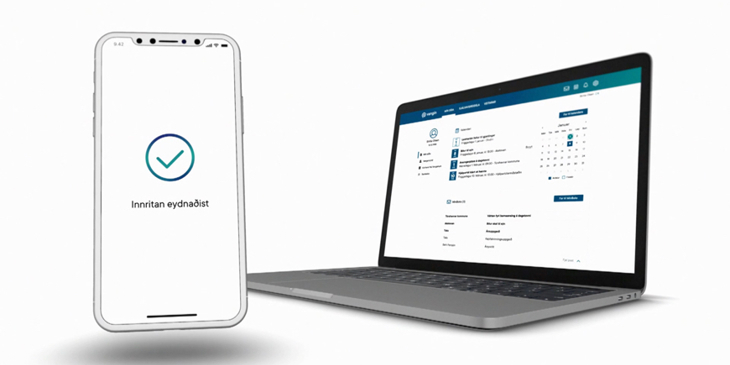
Help
Below you will find instructions to use Samleikin as app and USB stick.
Call us on 1881 (+298 351881) or email 1881@talgildu.fo
Our service desk is open weekdays from kl 08.00 to 16.30.
How to use Samleikin app
You have to register to use Samleikin. You can register in the app or in person by visiting our service desk at Staravegur 9, Tórshavn. Remember to bring your ID. Passport or faroese and danish driver’s licences are approved as ID.
Call 1881 and book a time for personal registration to avoid waiting.
See how to register for Samleikin in the the video below. (choose English subtitiles)
Read more about applying for Samleikin with a foreign passport in the link below.
Samleikin with foreign passport
_______________
We are very busy at the moment. Please call 1881 and book an appoint if you need to register Samleikin at Staravegur 9.
_______________
Go to the app or website that you want to log in to, f.x. vangin.fo
- Press login and enter your PIN
- A picture will be shown on the login screen and Samleikin is activated
- Confirm in the app, that the picture in the app and on the login screen are the same
- Enter your personal PIN in Samleikin app
- You have completed the login
Samleikin can be used to log in to digital services from service providers using Samleikin. An overview of service providers can be found by following the link below.
See video instructions on how to log in (choose English subtitles)
It is possible to transfer Samleikin from a former device to the other, in case you need to replace your phone or tablet. Before transferring Samleikin, you have to make sure to download Samleikin app on both devices.
- Go to settings in Samleikin app
- Press “Transfer Samleikin” and follow the instructions listed in the app
Samleikin can only be used on one device at the time.
You can cancel your Samleikin account at any time. Please note that once you cancel your account, you can no longer gain access to services that require a Samleikin.
You may cancel your Samleikin account via:
- the Samleikin App, or
- calling 1881 (available normal workdays from 08:00 to 16:30), or
- emailing 1881@talgildu.fo.
Read more about how your data is processed in the terms and conditions in the link below
Samleikin USB stick
Samleikin is also available as a USB stick. You register Samleikin USB stick at our service desk at Staravegur 9, Torshavn.
Before using Samleikin USB stick, you need to prepare your computer. You have to download a program.
Windows
If you use Windows, you will find the program in Microsoft Store. Search for Nexus Smart ID or go to the link below to download the program
Please note that your operating system can not be older than Windows 10.
Apple and Linux
If you use Apple or Linux you can download the programs in the link below
Go to the app or website that you want to log in to, f.x. vangin.fo
- Press login and enter your PIN
- A picture will be shown on the login screen and Samleikin is activated
- Confirm in the app, that the picture in the app and on the login screen are the same
- Enter your personal PIN in Samleikin app
- You have completed the login
Samleikin can be used to log in to digital services from service providers using Samleikin. An overview of service providers can be found by following the link below.
See video instructions on how to log in (choose English subtitles)
In order to get Samleikin USB stick you must book a meeting with our service desk at Staravegur 9, Torshavn. Call 1881 to book a meeting.
Remember to bring your ID. Passport or faroese and danish driver’s licences are approved as ID.
Keep Samleikin safe
Samleikin is your personal eID. Protecting your Samleikin is essential to prevent unauthorized access to your sensitive information and to ensure the security of your online transactions.
It is very important to create a good and safe PIN. Your PIN secures your information and your privacy.
Your Samleikin PIN has to be six numbers. We recommend you avoid
- Series of numbers such as 123456 or 987654
- Your own or your children's birthday
- Your phone number
The PIN must be easy to remember, but difficult to guess. Your PIN is private and secret and must not be shared with others.
Your Samleikin PIN should be as secret as your credit card PIN.
Do not write down your PIN.
Your PIN will not be registered. If you forget your PIN, you have to register Samleikin again.
Please remember your PIN and do not share it with others.
Samleikin is your digital ID, so you should manage it as you would with a passport.
Samleikin is stored on your device. Do not let others access your Samleiki. Samleikin is personal.
Choose a PIN that is easy to remember, but difficult for others to guess. Memorize your PIN, because you will have to use it every time you log in with Samleikin.