
Skjáttan is an app which contains the Faroese digital driving license and ID card.
Skjáttan makes it easier for you, because now you'll have everything in one place - on your phone.
Everyone, who uses Skjáttan, will have access to the Samleikin ID card. If you have Faroese driving license, this will also be shown in Skjáttan.
Download the app on a smartphone or tablet by clicking the links below:
When signing into Skjáttan the first time you need to use Samleikin. Your cards will then be loaded in the app.
You can then choose fast login which is either typing a PIN with four digits, face recognition, or touch ID if your device allows it.
Please note that you need to type in a PIN before being able to use face recognition or touch ID.
After you have signed into Skjáttan with Samleikin, you can use fast login to access the the ID card and driving license.
Fast login is using a PIN with four digits, or using biometrics with face recognition or touch ID.
Please note that you need to type in a PIN before being able to use face recognition or touch ID.
In the Samleikin ID card you can choose what information you want to share. You can hide your P-tal and address if you do not want anyone to see this information.
In the driving license you can also choose to hide your P-tal.
The information in the cards can be retrieved in the QR code. Swipe to the right and the QR code is there ready to be scanned.
If you are asked to identify yourself with Skjáttan, our recommendation is that you use the QR code to scan.
The Skjáttan app has an built-in QR code scanner.
With the scanner you can retrieve information from other persons that show you their QR code in Skjáttan.
The scanner is meant to be used for identification. Examples of this include proof of age when buying certain products, or if you get stopped in traffic by the police.
The scanning result will automatically disappear after a short amount of time and is not stored.
Skjáttan can only be used in the Faroe Islands.
If you plan to travel abroad, you need to bring your physical driving license with you.
Everyone who has Samleikin can use Skjáttan. The Samleikin ID card will always be displayed in the Skjáttan app after you have signed in with Samleikin.
If you have a Faroese driving license, it will be displayed in Skjáttan after signing in.
The first time you log into Skjáttan, you need to register with Samleikin.
You will then see this overview of cards
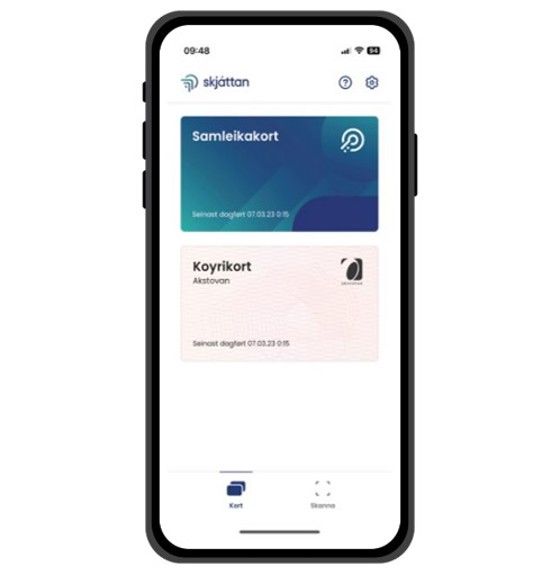
Choose the card you want. To see the information on the card you choose, you will use fast login. Read more abour fast login above.
In the document below you will see which funtionalities are in the driving license.
How to use the digital driving license
In the document below you will see which funtionalities are in the driving license.


